 Image via WikipediaYou spent a good deal, worked hard for many days and nights and built a great website, but alas! it doesn't get enough visitors. There are millions upon millions of pages of web content out there and your website is totally lost in the shuffle, like the proverbial needle in a haystack. When search engines ignore your site, your site becomes non-existent in the cyber world. The real problem with your website is that it failed to harness the most cost-effective and powerful Internet marketing strategy: Search Engine Optimization (SEO)!
Image via WikipediaYou spent a good deal, worked hard for many days and nights and built a great website, but alas! it doesn't get enough visitors. There are millions upon millions of pages of web content out there and your website is totally lost in the shuffle, like the proverbial needle in a haystack. When search engines ignore your site, your site becomes non-existent in the cyber world. The real problem with your website is that it failed to harness the most cost-effective and powerful Internet marketing strategy: Search Engine Optimization (SEO)!
Search Engine Optimization is the process of making your site appear at the top of search engine results for your domain-specific keywords and phrases. The higher your website ranks in the results of Google, Yahoo, MSN etc., the greater the chance that your site will be visited by many, which in turn would skyrocket your sales.
Simply put, Search Engine Optimization is about making your website visible on search engines. Its commercial purpose is to be the first to hit a customer base effectively.
Why Search Engine Optimize?
Everyday, millions of people search the web to find out what they look for. If your website doesn't come up top in the results, you lose your business to your competitors. SEO is important not only because it brings lots of visitors to your website, but also because it helps to increase the return on investment, if harnessed properly. Say for example, you have a website that sells mobile phones online. Optimizing the site for targeted keywords like 'low cost mobile phones' would bring it to the top results on popular search engines. This would in turn bring prospective customers to your site, which would result in higher sales.
However, Search Engine Optimization (SEO) is a process that requires patience, careful planning, and a long-term approach. Don't worry, here are 4 easy steps that will help you get started with optimizing your website.
4 Easy Steps to get started with Search Engine Optimization
a) Create traffic targeted content
Identify the keywords, i.e., words or phrases using which your potential customers will search the web. Example, if you are a hair salon, they will probably search using the keywords "hair cut", "hairstyle", etc. After identifying and gathering a set of keywords, categorize them under various themes and write web contents on those themes. That is, under the "hairstyle" theme, you can put keywords such as hairstyles, crew cut, long cut, short cut, curly cut, layered cut, etc. Using a Keyword Suggestion tool, you can see how many people search for a certain keyword. Any keyword for which the number of listings is less and the number of searches is more gives you a better chance of ranking higher than keywords for which the listings are more and the searches are less. Once you got the right keyword, use it appropriately in the page so that the page appeals to both the visitors and the Search Engines.
HTML tags such as title tags and meta tags also play a role in ranking top on search engines. These tags must contain only relevant keywords. Neither fill these tags with keywords that don't appear in the content nor leave them empty.
b) Make your pages Search Engine Ready
Check if your pages are search engine ready, i.e., are they crawlable by search engine spiders, is there something in them that will make the Search Engine neglect the page or give it a lower ranking.
To make your pages search engine ready
* Your website content must be readable. For the sake of appearing top on the search engines, do not make the content clumsy by repeatedly using the keywords. These kinds of clumsy sites may get top rank, but won't get readers.
* Add only relevant keywords: Do not stuff the website content, title tag, and meta tags with too many keywords. The keywords that are provided in the title and meta tags must appear in the website content.
* Do not add invisible text: Most of the search engines find them out and ban those sites.
c)Submit your site to Search Engines.
Now that you have made your site search engine ready, start submitting it to the popular search engines. That way, they know your site exists. Some search engines may require periodical submission. If you find the submission process tough, get a Site Submission tool available on the web. (More on Submitting to Search Engines)
d)Track your performance
Often times, people complain that their position in search engines has gone down. We must not forget that Search Engine Optimization is an ongoing process for reasons like, Search Engines changing their algorithm frequently, new sites coming up for the same keywords as yours, your watch sites (competitor sites) optimizing themselves for search engines and so on. Thus, it is important you keep track of where you rank for each of your keywords in the most important search engines and constantly modify the content so that search engines know that your page is active. This enhances your rank on the search results.
Conclusion
Although Search Engine Optimization seems to be so complicated at the outset, it really is a simple and interesting process that you will enjoy doing yourself. Search Engine Optimization is the most cost-effective, easy to implement Internet marketing strategy that can get you more traffic and in effect more revenue. So go ahead, start optimizing your site. Happy Search Engine Optimizing...
stormwhistle's Profile on Ping.sg
![Reblog this post [with Zemanta]](http://img.zemanta.com/reblog_e.png?x-id=b70c6e11-7294-44ef-823e-423f3bb68c15)
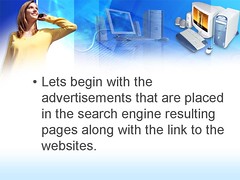
![Reblog this post [with Zemanta]](http://img.zemanta.com/reblog_e.png?x-id=481c7e86-939c-44de-9c4a-822137cb4a8c)



![Reblog this post [with Zemanta]](http://img.zemanta.com/reblog_a.png?x-id=597360c1-387a-4128-92ab-deac5b38338a)

![Reblog this post [with Zemanta]](http://img.zemanta.com/reblog_a.png?x-id=2339db64-1e82-4054-aedb-6a78f3839463)

![Reblog this post [with Zemanta]](http://img.zemanta.com/reblog_a.png?x-id=5f99b7fb-e711-4145-ab38-6e8f9297eff2)


